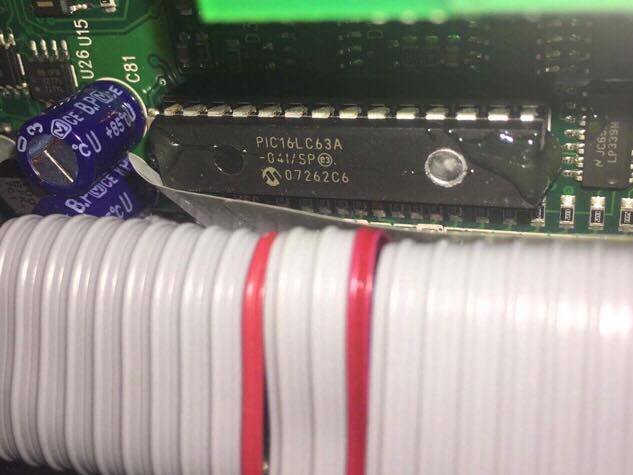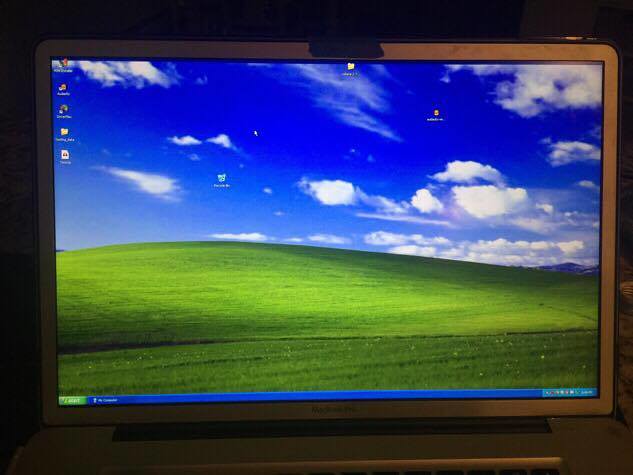Shakedown
Active Member
This is not a DAC question but related (ADC), I am looking to hookup a turntable preamp to my computer for capturing.
I have had no luck with those messy USB interfaces such as M-Audio and Focusrite, and I say messy in reference to their fragile design that has broken on me twice in the past two months.
If I'm just looking for a straight A-D conversion without internal pres or gain control, I would not need an external USB interface correct? Any benefit to using one though in my circumstance, is it because they bypass a computers terrible sound card and this would not?

I have had no luck with those messy USB interfaces such as M-Audio and Focusrite, and I say messy in reference to their fragile design that has broken on me twice in the past two months.
If I'm just looking for a straight A-D conversion without internal pres or gain control, I would not need an external USB interface correct? Any benefit to using one though in my circumstance, is it because they bypass a computers terrible sound card and this would not?