Just curious, what is it that causes it to detune the tuner? Just the fact that there's something sticking on the fins on the tuner that causes them to not work properly, or what is it? I don't really understand how the tuners work, I guess.Do NOT use De-Oxit! It leaves a protective residue that will detune the tuner!
Use this:
http://www.newark.com/caig-laboratories/dcc-v510/contact-cleaner-wash-aerosol-10oz/dp/77M7960
You are using an out of date browser. It may not display this or other websites correctly.
You should upgrade or use an alternative browser.
You should upgrade or use an alternative browser.
How to clean a tuner (analog)
- Thread starter dr*audio
- Start date
dr*audio
Fish fingers and custard!
I looked on their website. I think any of the ones that say they are ok for plastics will be safe to use in a tuner but they use much harsher chemicals than the Caig stuff and I'd worry about health effects. Use with really good ventilation, like in an open garage with a fan blowing out the door.
jleon92f
Addicted Member
1. Vacuum out all the dust you can from the interior. Don't touch the fins on the tuning cap!
2. Blow the dust out of the fins with compressed air. Don't touch the fins.
3. If you examine the tuner cap, you will see brass contacts at each point where the shaft passes through the metal housing. (Including where it passes through the internal walls.) These make the ground contact and they get dirty. Buy some NON - RESIDUE contact cleaner, and inject it into all these brass contacts, then work the tuner back and forth across the dial at least 20 - 30 times.
4. Then apply just a drop of CAIG Faderlube to each contact. It is better to use a syringe to apply it, rather than trying to spray a small amount. If you contaminate the fins of the cap or the circuitry, you will detune the circuit. Work the tuner back and forth 20 - 30 times again.
This procedure will cure all kinds of woes; noise when you turn the dial, certain stations not being received sometimes, when other times they come in clearly, etc.
Thanks for the information. I checked my tuner section capacitor. It had some green funk on the brass shaft. I cleaned it off, waiting for it to dry.
John.




So is this something that doesn't need to be done if the radio seems to be working okay, or should it be part of a typical cleaning regime for any vintage receiver (esp. one that's extra scuzzy inside)? I.e., "If it ain't broke don't fix it." It sounds as though it might sometimes actually foul things up, even when done correctly.
Sometimes you have to use alcohol and an acid brush or toothbrush to get the more stubborn oxidation out. Years ago my dentist gave me a small pointed toothbrush that you are supposed to massage your gums with. This works great for cleaning tuners!
Had to use a Q-Tip and then a toothbrush to get the green crud and other oxidation off the shaft after using the CRC Electronic Cleaner. Most of it is gone, but what about the leftover bits that remain on the shaft between the fins (second pic)? Can't figure out how to get in there with anything without touching the fins a bit. Super-skinny toothpick? String? Does it matter? Proceed with the Faderlube on the contact points and not worry about it?
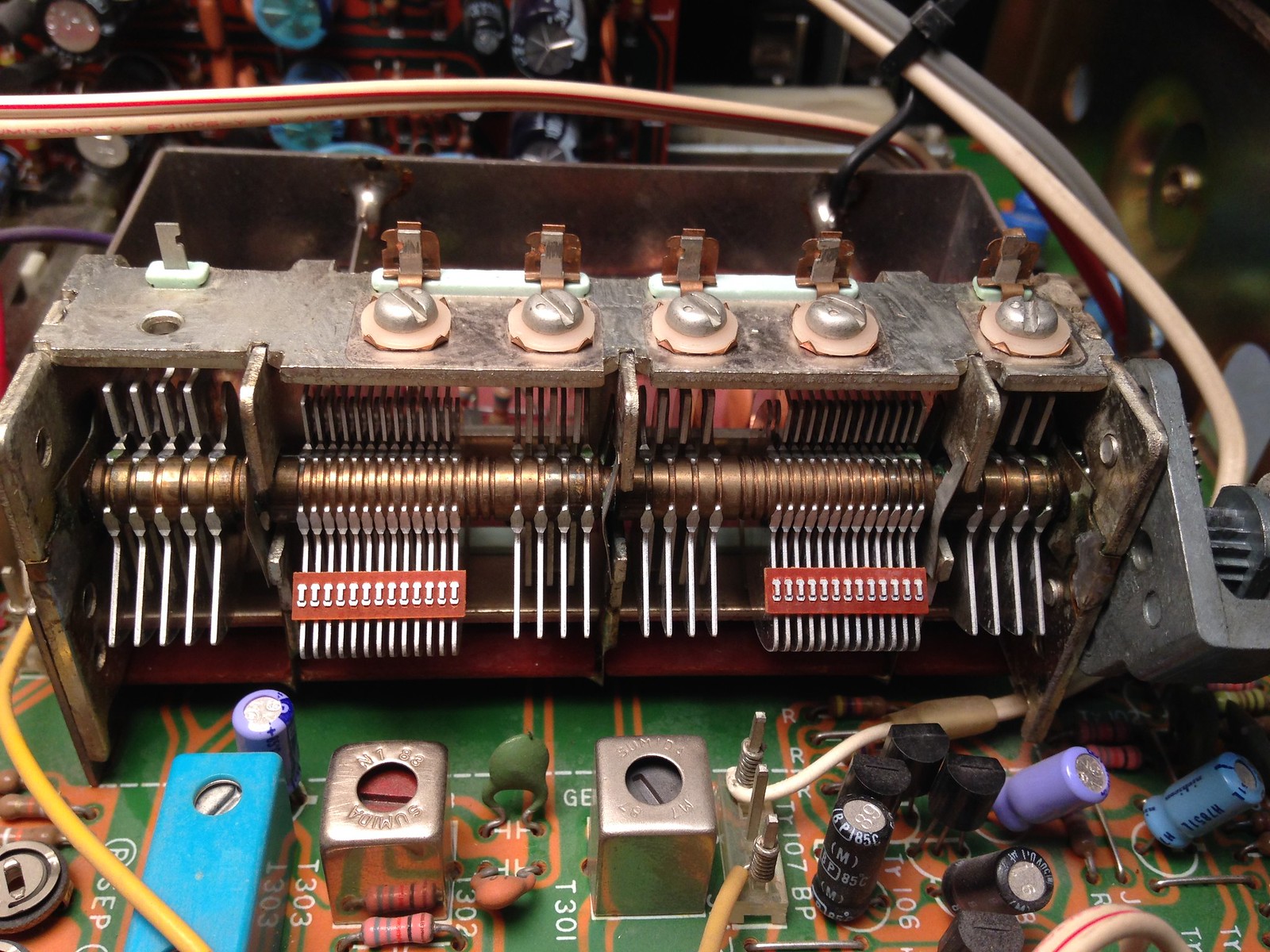
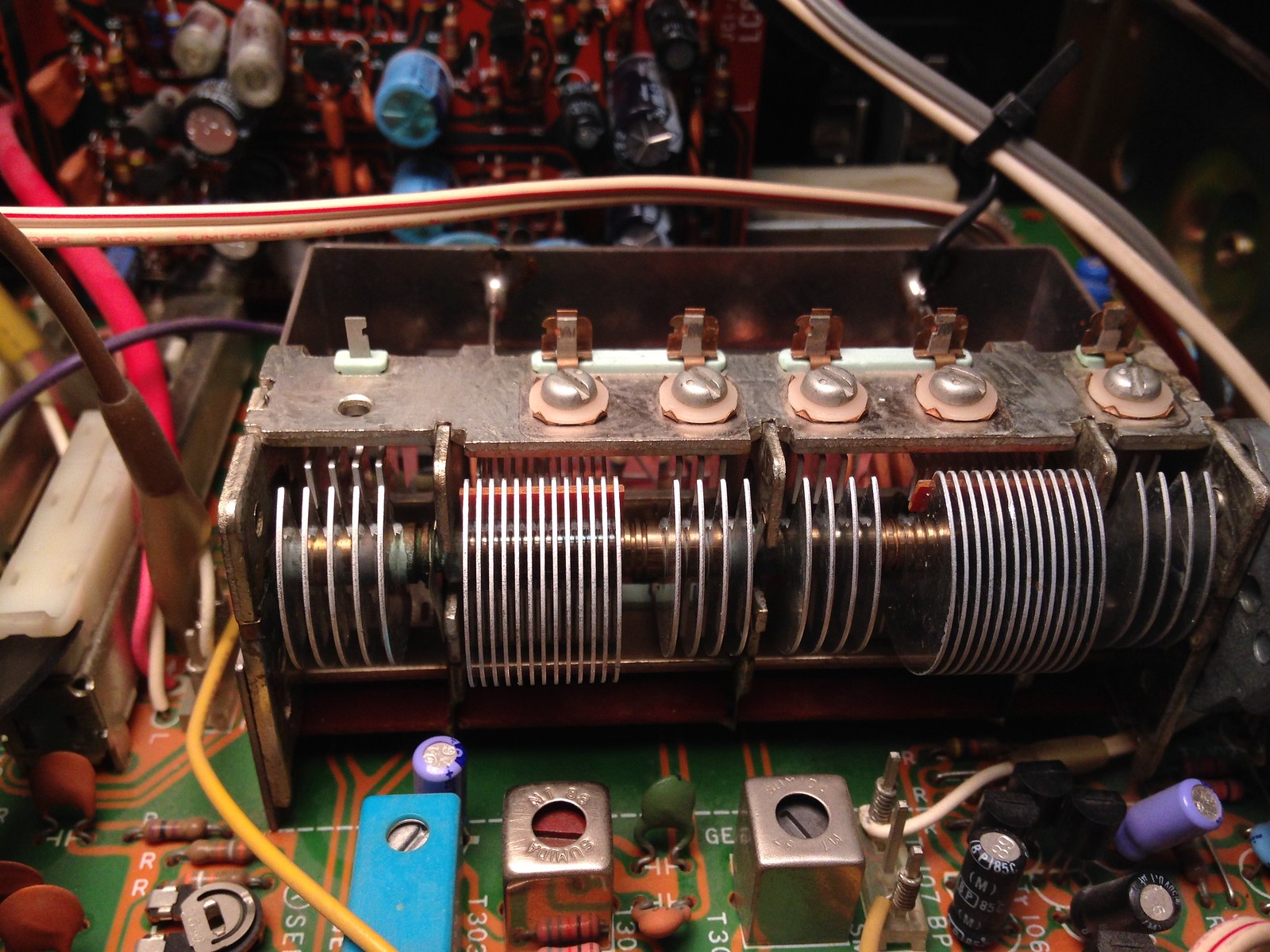
Last edited:
Elemental
New Member
I also had the classic tuning problems on my McIntosh Mx100: weak FM reception with distortion and unstable tuning including loud whooping sounds when going across the dial. After reading this thread I inspected the tuning capacitor (this involved removing the bottom chassis cover and the cover over the mixer coil to access all three screws securing the tuning capacitor cage). Found spider webs, dog hairs, and plenty of dust - don't know how it got in there but unit is around 50 years old. I followed dr*audio's instructions verbatim except, not having Faderlube, I risked it using DeOxit Gold G5 to lubricate (only) the shaft bearings and brushes. RESOUNDING SUCCESS! FM reception is now outstanding - no noise or distortion, tuning dial accurate, quiet tuning between stations, good stereo with appropriate MPX light illumination. Now I don't have to ship it off for another alignment! Thanks for the help.
Lcruzrheaven
New Member
Wow,great info,so whats the smell outta my great playn 5900Z Sansui? A wonderful vintage smell,as Carlos plays...Happy New Yr! Peter
I have been working cleaning the cap on a Martantz ST-7 Tuner. You could see on the scope the signal bouncing up and down as the dial is moved due to the intermittent contact made between the shaft and the ground wipers.
I have followed the listed procedure many times in the past and keep trying to refine it.
I think that a common issue is that many of the tuning caps were originally lubricated with a green conductive grease of some kind.
The DeoxIT breaks down some of the properties of the grease and then when the zero residue cleaner is used it dries out what is left of the grease, leaving loose tiny chunks. Depending on your eyesight you may not even be able to see them.
To get the rest of the crap off requires repeated use of the cleaning agents along with some mechanical removal. I have used a pipe cleaner very carefully to break some of the stuff free.
After initial D100, and zero residue cleaner 3 times:

This is a close up of one of the ground connections, not so good!

I carefully use a pipe cleaner, gently place it up against the shaft and rotate the knob a few times, breaking free all of the old dried up grease. Do not jam it in place, be gentle!
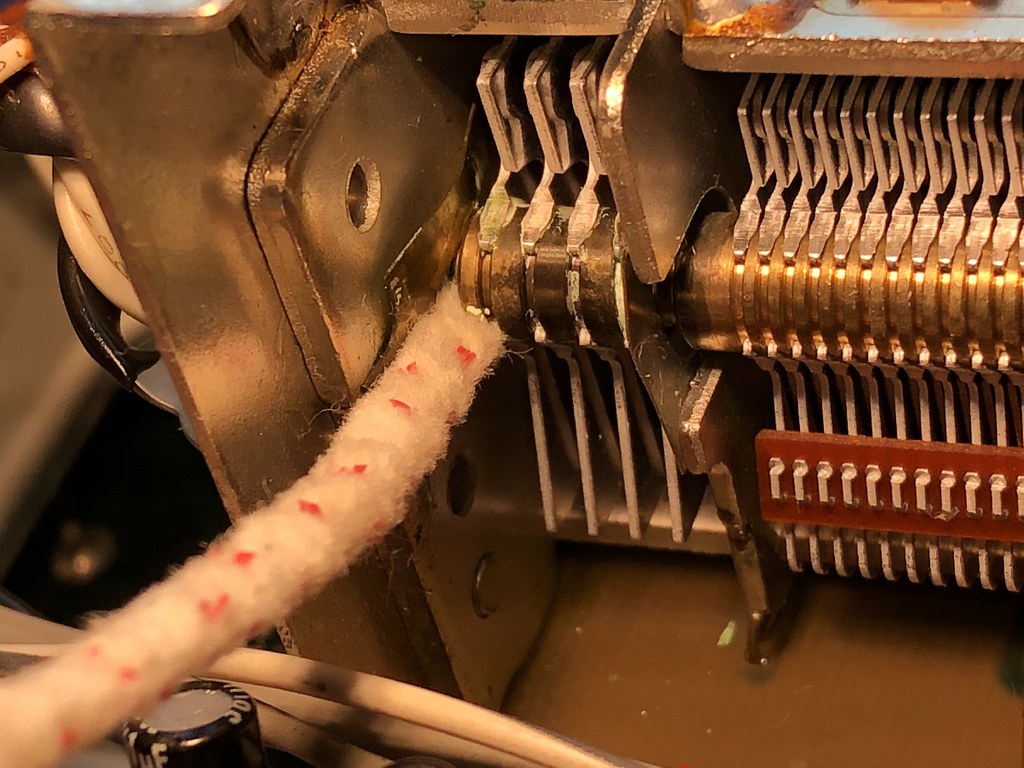
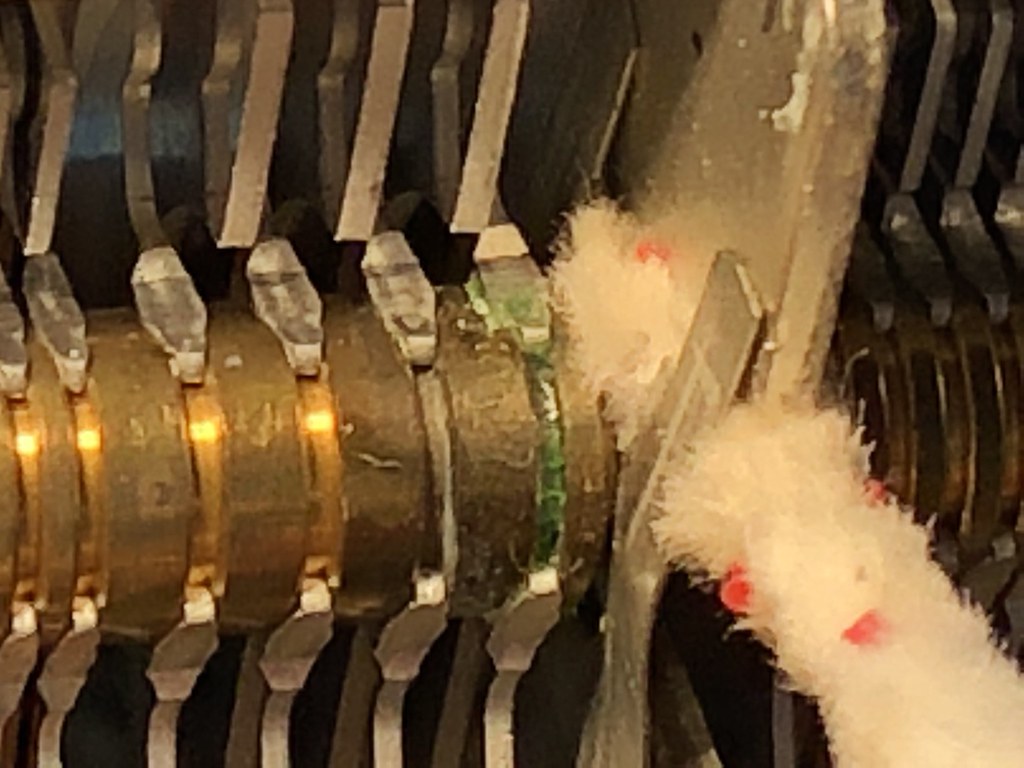
Crap on the end of the pipe cleaner:
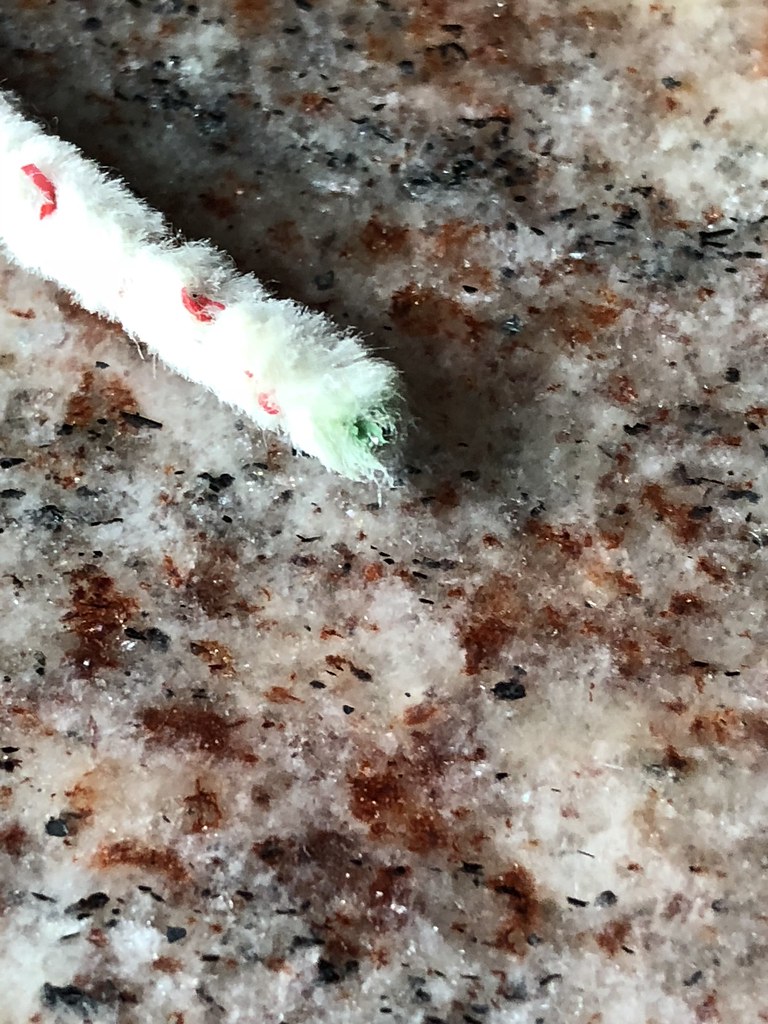
After cleaning close up:
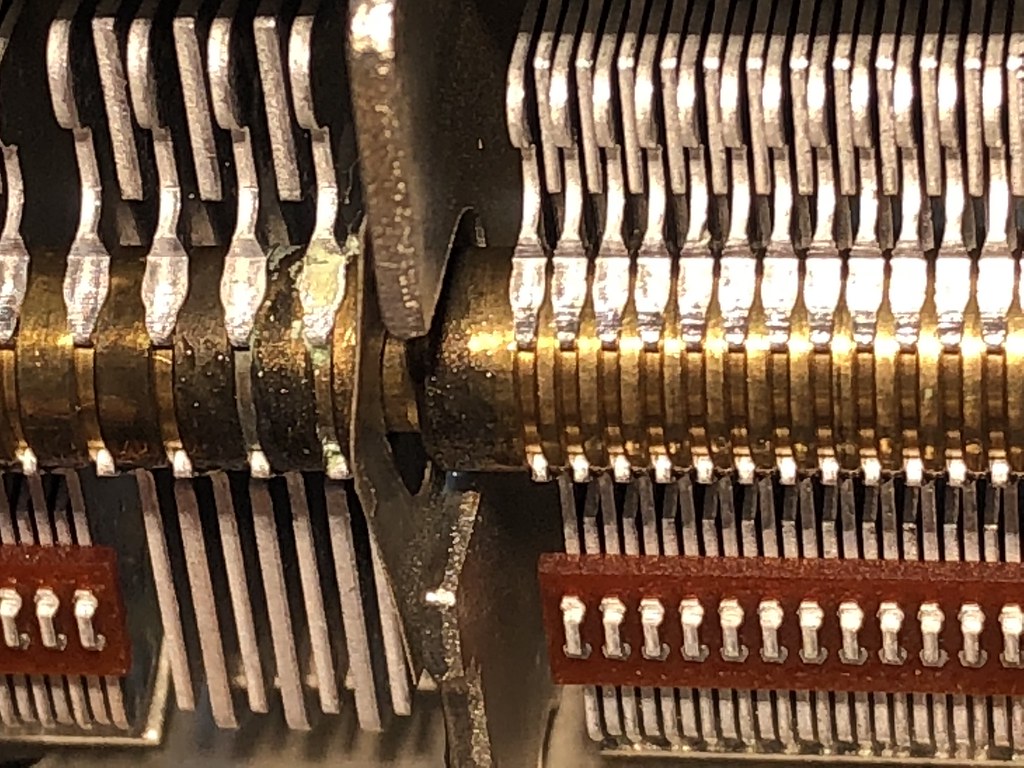

Once it's clean I use a pointed sponge type q-tip. This allows very precise application of the fader lube.
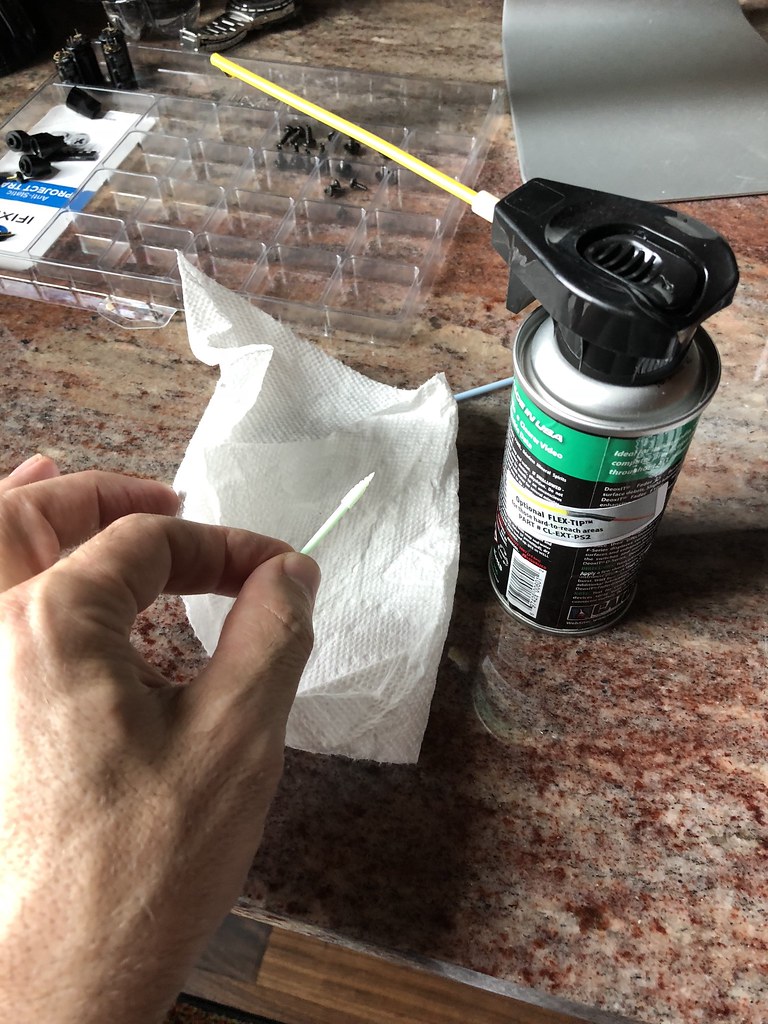
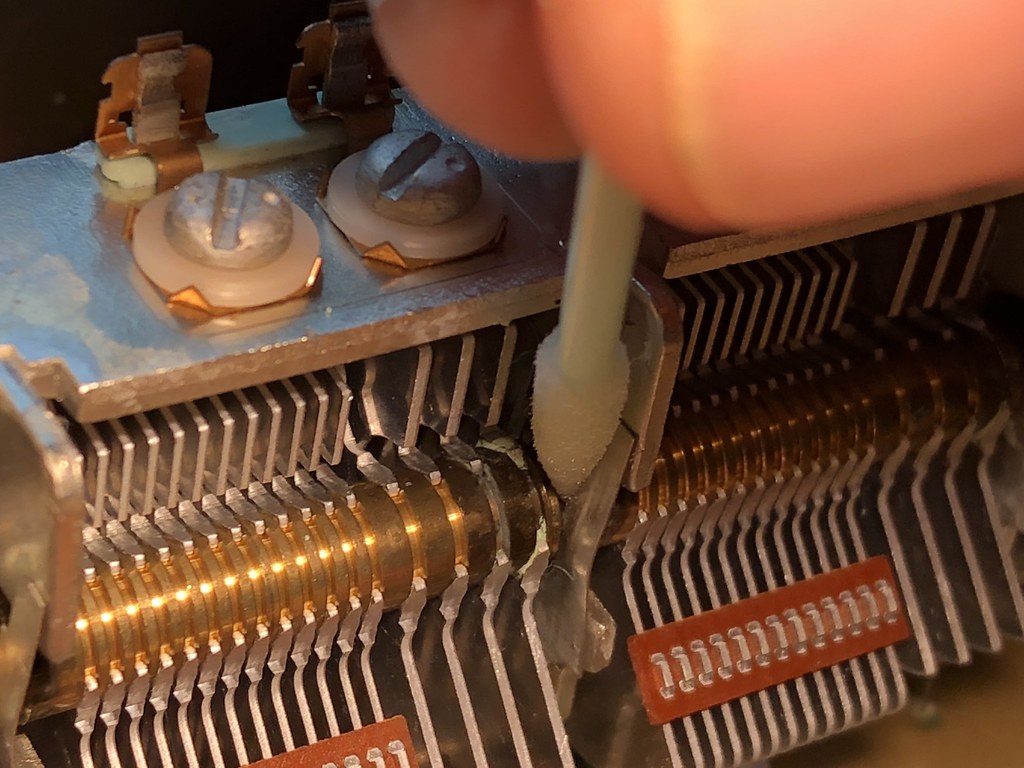
My concern with the lubricant is that it will not last. It would be great to know what the original lube was.
I have followed the listed procedure many times in the past and keep trying to refine it.
I think that a common issue is that many of the tuning caps were originally lubricated with a green conductive grease of some kind.
The DeoxIT breaks down some of the properties of the grease and then when the zero residue cleaner is used it dries out what is left of the grease, leaving loose tiny chunks. Depending on your eyesight you may not even be able to see them.
To get the rest of the crap off requires repeated use of the cleaning agents along with some mechanical removal. I have used a pipe cleaner very carefully to break some of the stuff free.
After initial D100, and zero residue cleaner 3 times:

This is a close up of one of the ground connections, not so good!

I carefully use a pipe cleaner, gently place it up against the shaft and rotate the knob a few times, breaking free all of the old dried up grease. Do not jam it in place, be gentle!
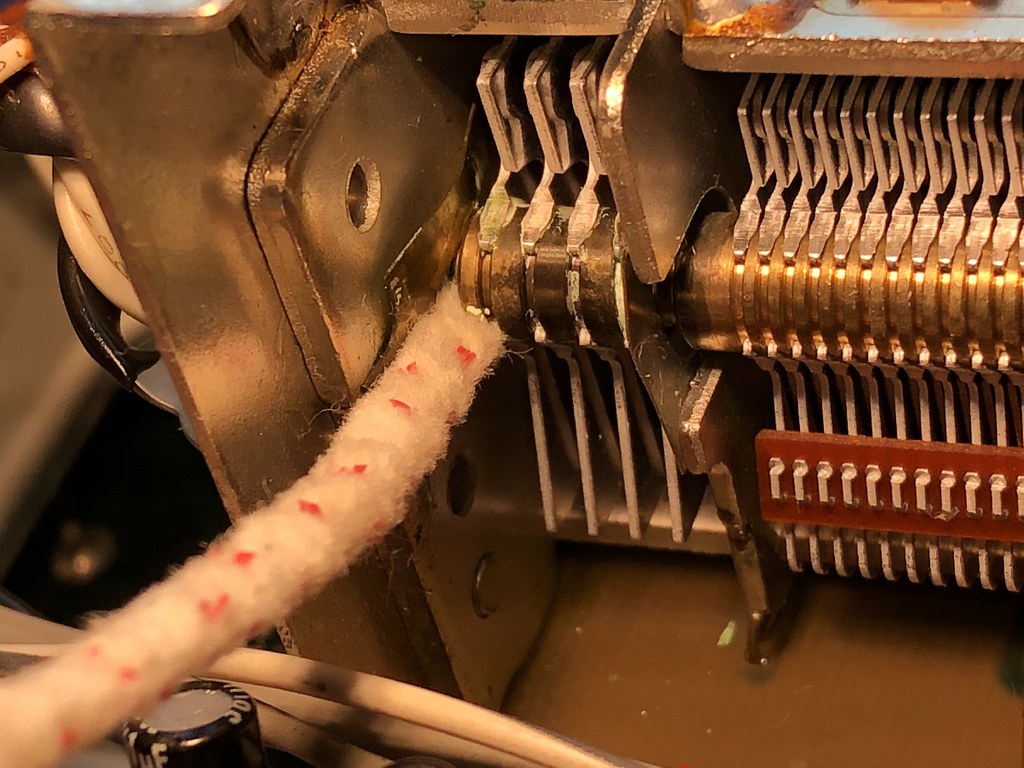
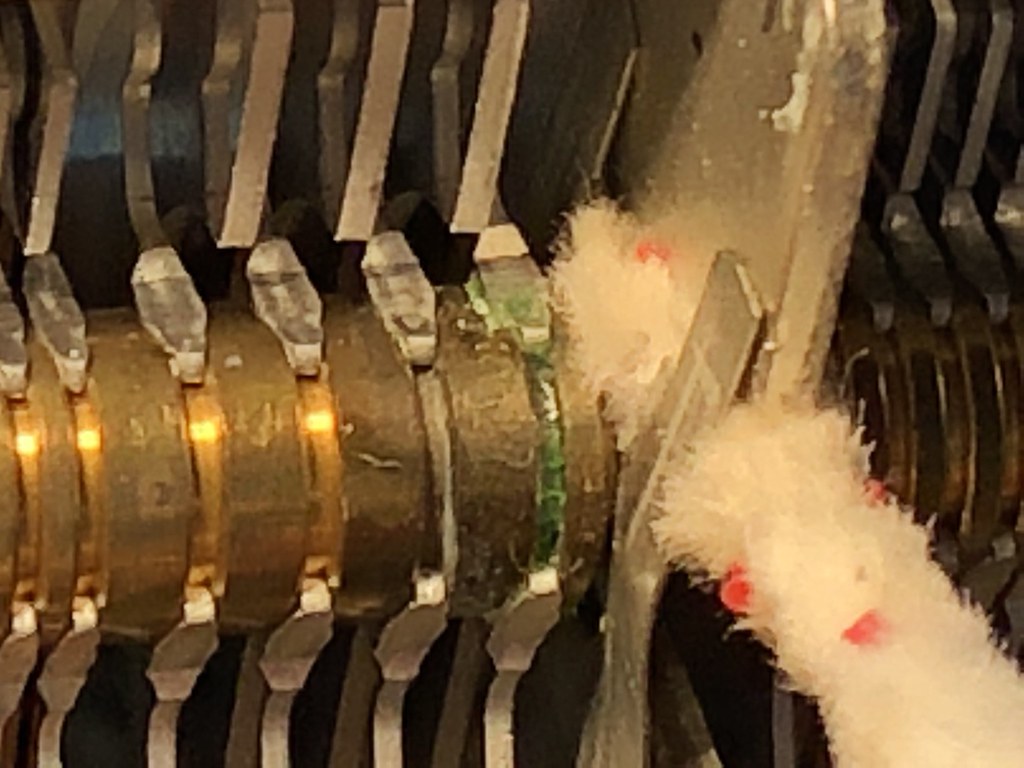
Crap on the end of the pipe cleaner:
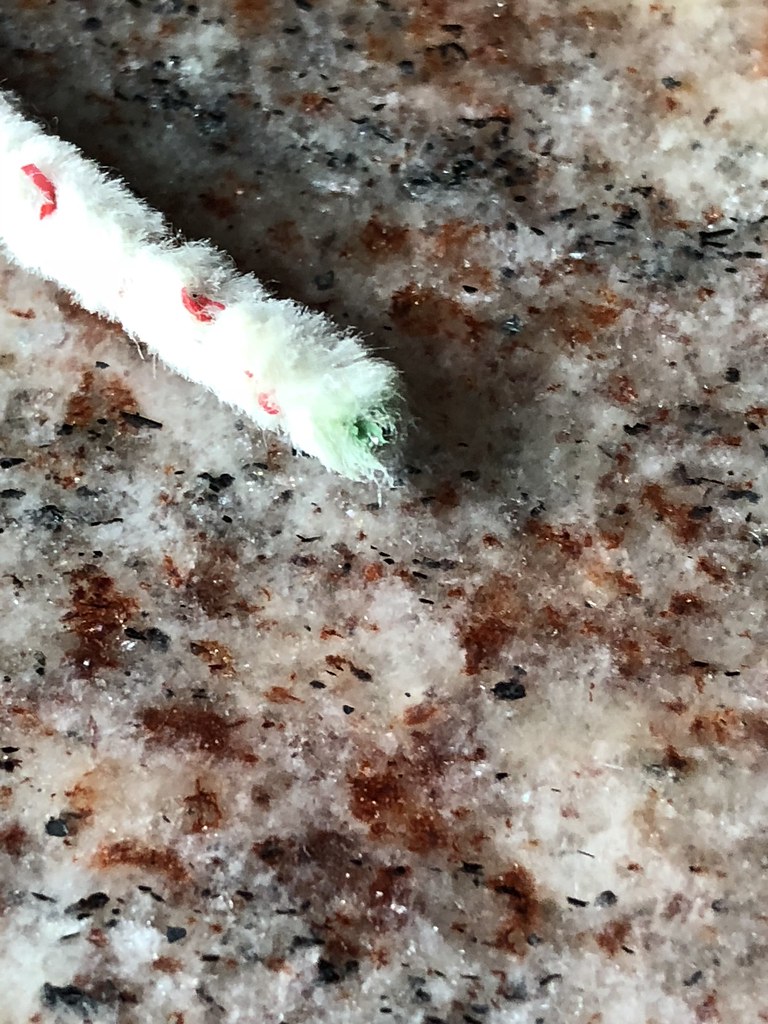
After cleaning close up:
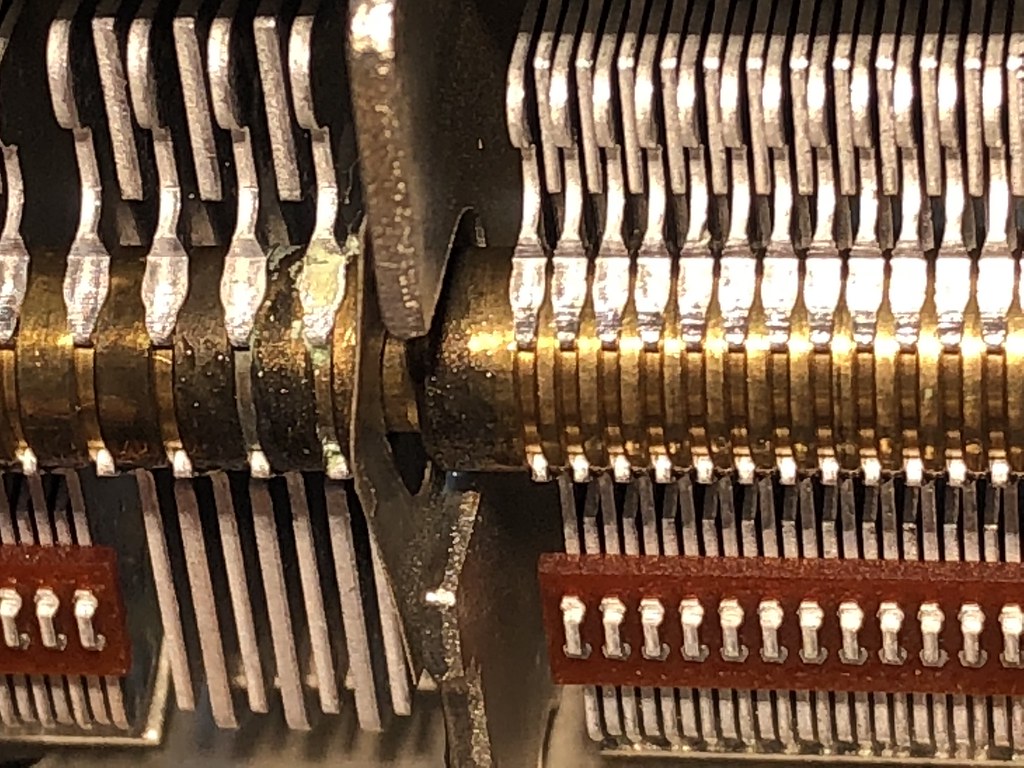

Once it's clean I use a pointed sponge type q-tip. This allows very precise application of the fader lube.
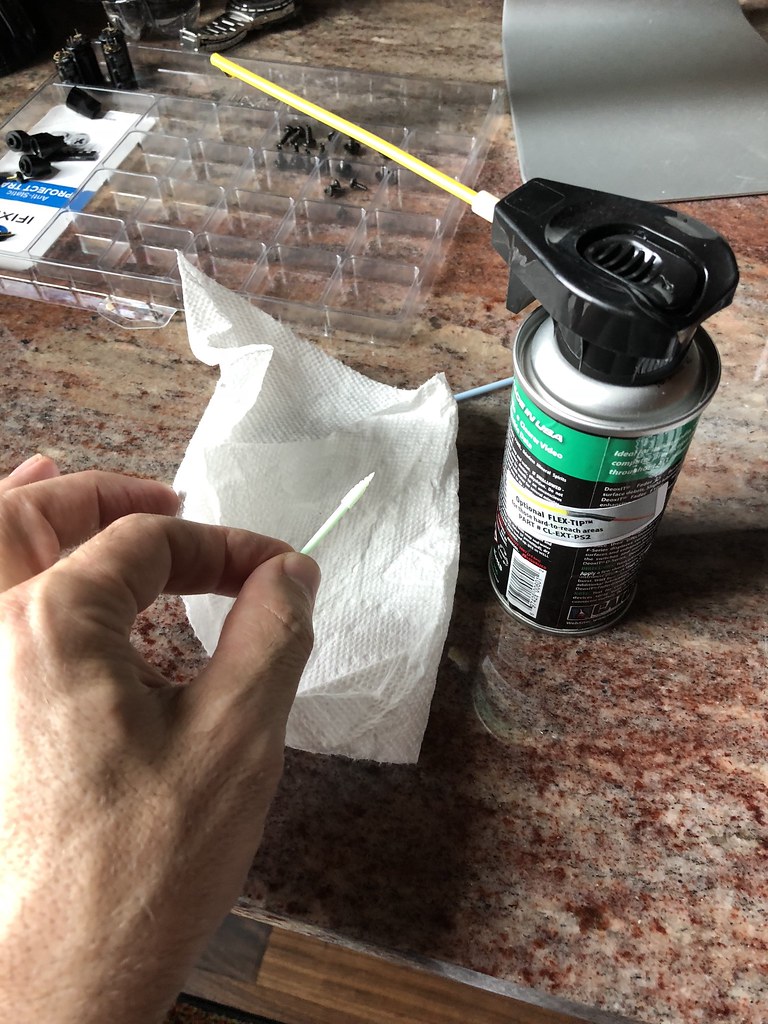
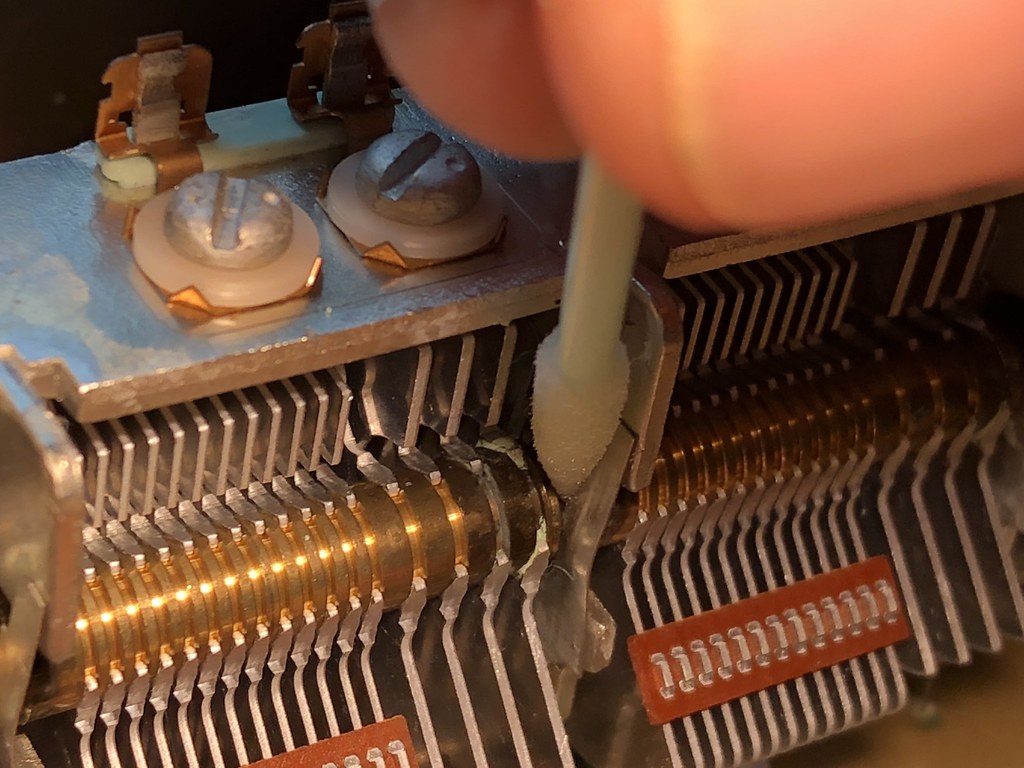
My concern with the lubricant is that it will not last. It would be great to know what the original lube was.
gizzyman47
Super Member
Great pics!
JoseHH
Well-Known Member
Big thanks to dr*audio for sharing this very important tip!!
I just tried this on my Sansui TU-717 which drifted out of tune and was very dificult to tune to a station. There were stations that appeared in several points of the dial, and tuning caused rather loud noises. I diid not use a contact cleaner because i was not sure that the one I had was residue free. But it turned out that a small paintbrush (1/8 of an inch in diameter) soaked in isopropanol 99% was all that was needed to clean the shaft and all the spring-contacts. I cleaned two times each washing well the brush in between with fresh isopropanol. After that i applied a drop of deoxit fade and the results were impressive. It took 10 minutes to do the job.
While I had the unit open, I also adjusted the voltage at pin 8 of the power supply which was at 11.4 volts instead of being 12.0. I am not sure if this made any further improvement in the reception yet.
Jose
I just tried this on my Sansui TU-717 which drifted out of tune and was very dificult to tune to a station. There were stations that appeared in several points of the dial, and tuning caused rather loud noises. I diid not use a contact cleaner because i was not sure that the one I had was residue free. But it turned out that a small paintbrush (1/8 of an inch in diameter) soaked in isopropanol 99% was all that was needed to clean the shaft and all the spring-contacts. I cleaned two times each washing well the brush in between with fresh isopropanol. After that i applied a drop of deoxit fade and the results were impressive. It took 10 minutes to do the job.
While I had the unit open, I also adjusted the voltage at pin 8 of the power supply which was at 11.4 volts instead of being 12.0. I am not sure if this made any further improvement in the reception yet.
Jose
J Vincenzes
New Member
First let me say thanks dr*audio for this page. It appears that everyone on here is very helpful and not judgmental on your knowledge or lack there of.
I found this page because I was looking to adjust and/or clean my Pioneer SX-550 which creeps off the selected station. This receiver is pushing the tunes through 2 Fisher and 2 Sony speakers of approximately the same era and thought it sounded great in my 60' x 40' garage before I cleaned it. Now it sounds better! But I still have my problem of it creeping off the selected station.
When the tuner creeps off the station I need to turn the dial to the left just the slightest bit and the station comes back. This gets to be a pain in the butt, because sometimes it will stay on a station for 5 minutes next time it may be 30 minutes. I tried paying attention if it may be humidity and/or heat related. Garage and receiver are not used on a daily basis. Garage is not heated when not in use but does not go below freezing in the winter and in summer when doors are closed stays relatively cool until the doors are opened for a while and the temps equal out.
Anyway, I followed your directions step-by-step with the exception that I used my air compressor which has an air drier/filter set at 25 psi to blow out the loose dust and crude instead of a vacuum cleaner to suck it out. I used CRC QD Electronics cleaner, which is non-residue, and then applied FaderLube as instructed. When complete, I was only able to get one station and the tuner still crept off the station. I thought I messed something up or did not clean it good enough. So I did a second cleaning, this time I used a tobacco pipe cleaner to get at the greenish grime that was left behind from the first cleaning, sprayed the pulleys for the dial indicator, dried everything by using the air compressor then applied faderlube. I even applied the faderlube to the pulleys. I got more stations but not all of them. The dial indicator is off a little now but I am not really worried about that. After about 4 days I went back to try it again. It is now picking up all the stations I used to get but it still creeps off the station and I then have to turn the dial to get it back to the station.
So my question now is, and I hope I did not miss it when reading the last 15 pages of information, but is there I way I can fix this myself or will this be something for the pros? I do not have any type of audio testing/tuning equipment. All I have is a voltage/amp meter and don't know much about the internals other than what I read here.
Thanks again to everyone on here, so far I have gained a lot of knowledge and a little info overload.
Jody
I found this page because I was looking to adjust and/or clean my Pioneer SX-550 which creeps off the selected station. This receiver is pushing the tunes through 2 Fisher and 2 Sony speakers of approximately the same era and thought it sounded great in my 60' x 40' garage before I cleaned it. Now it sounds better! But I still have my problem of it creeping off the selected station.
When the tuner creeps off the station I need to turn the dial to the left just the slightest bit and the station comes back. This gets to be a pain in the butt, because sometimes it will stay on a station for 5 minutes next time it may be 30 minutes. I tried paying attention if it may be humidity and/or heat related. Garage and receiver are not used on a daily basis. Garage is not heated when not in use but does not go below freezing in the winter and in summer when doors are closed stays relatively cool until the doors are opened for a while and the temps equal out.
Anyway, I followed your directions step-by-step with the exception that I used my air compressor which has an air drier/filter set at 25 psi to blow out the loose dust and crude instead of a vacuum cleaner to suck it out. I used CRC QD Electronics cleaner, which is non-residue, and then applied FaderLube as instructed. When complete, I was only able to get one station and the tuner still crept off the station. I thought I messed something up or did not clean it good enough. So I did a second cleaning, this time I used a tobacco pipe cleaner to get at the greenish grime that was left behind from the first cleaning, sprayed the pulleys for the dial indicator, dried everything by using the air compressor then applied faderlube. I even applied the faderlube to the pulleys. I got more stations but not all of them. The dial indicator is off a little now but I am not really worried about that. After about 4 days I went back to try it again. It is now picking up all the stations I used to get but it still creeps off the station and I then have to turn the dial to get it back to the station.
So my question now is, and I hope I did not miss it when reading the last 15 pages of information, but is there I way I can fix this myself or will this be something for the pros? I do not have any type of audio testing/tuning equipment. All I have is a voltage/amp meter and don't know much about the internals other than what I read here.
Thanks again to everyone on here, so far I have gained a lot of knowledge and a little info overload.
Jody
Probably heat related. Sounds like it is just a small amount of drift. If the area was more climate controlled you probably wouldn't see variation in the amount of time it takes to drift. There is not a lot that can be done and I would consider it normal for this receiver. There are temperature compensation caps in the front-end with a specific temperature co-efficient. The likely hood of finding the correct cap to reduce this small amount of drift would be near impossible. Would probably make it worse. This is why they developed quartz and other locking circuitry on later tuners to reduce this type of drift.
J Vincenzes
New Member
Mike,
Thanks for the info. Is there an adjustment that can be done on the temperature compensation caps? If not, I will just have to live with it. Odd thing though, that I did not mention before, is that this only started happening within the last 6 months or so, but has been in the same place for about 15 years. Do they go bad with age?
Thanks again.
Thanks for the info. Is there an adjustment that can be done on the temperature compensation caps? If not, I will just have to live with it. Odd thing though, that I did not mention before, is that this only started happening within the last 6 months or so, but has been in the same place for about 15 years. Do they go bad with age?
Thanks again.
Mike,
Thanks for the info. Is there an adjustment that can be done on the temperature compensation caps? If not, I will just have to live with it. Odd thing though, that I did not mention before, is that this only started happening within the last 6 months or so, but has been in the same place for about 15 years. Do they go bad with age?
Thanks again.
No adjustment other than changing out the cap with one with a different co-efficient. Last time I check choice were very limited and wouldn't be surprised if they were no longer available. Could be time for new electrolytic caps. This type of issues can be a real pain to track down. With just a small tweak need to get it tuned I, I would probably live with it until it gets worse.
Bill S
Thread Killer
Just tried this on a Pioneer receiver I worked on. It's my daily driver and after getting issues sorted out with the protection and PS board, I decided to see if I could freshen up the tuner. I followed Warren's steps here, first cleaning with non-residual contact cleaner (I did this 2x for good measure) then letting things dry out for a couple days. Finished with a drop of Faderlbe on all the shaft points and tried it out today. Alignment wasn't effected - it was spot on before and remains. Signal strength as measured by the onborad meter has improved. I mainly listen to a public radio station about 30 miles from here and I was pulling a 1 on most days. Today, I had a solid 2 on the meter with a strong stereo indicator. Noise seemed to be down, probably in part due to a stronger pull in reception. Best of all, no drift. I used to get quite a bit of drift - not bad enough to lose the station, but it would move off point and I'd get hiss. Not today - nice, strong signal with no drift. Thanks for putting this up Warren!
Similar threads
- Replies
- 7
- Views
- 1K


