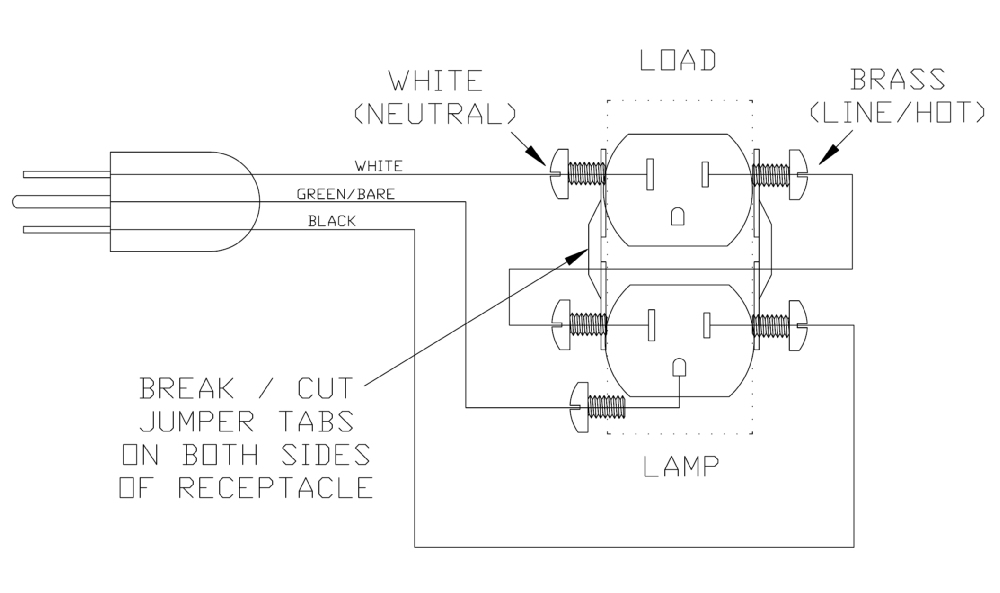BigD264
New Member
Hello, I was listening to music on my SX-737 about an hour ago and the sound just stopped. I turned off the receiver and turned it back on and... no click from the receiver at. I'm getting absolutely no audio output. I had an issue previously on the B-Channel where my right speaker would start crackling at lower volumes and at some points stop working entirely. I switched to the A channel and It was working flawlessly until now. The speakers I'm using are pioneer HPM-60's and I the receiver connected to my PC through an aux cable. I've had this repaired once before fairly recently and to have it break so soon is really frustrating. If I could pin point whats wrong I would be willing to try and fix it myself. Also I had a problem at one point where my audio would stop and the right speaker would crack and I'd get no click for a period of time. The after waiting a few minutes it would click again but then cut out after a few seconds of playback. I seemed to have fixed this by recutting my wires and making sure there were no loose threads. I figured I'd add that in here in case it's relevant.
Any incite in to my issue would be appreciated.
Any incite in to my issue would be appreciated.