You are using an out of date browser. It may not display this or other websites correctly.
You should upgrade or use an alternative browser.
You should upgrade or use an alternative browser.
Vinyl only spin list
- Thread starter spartanmanor
- Start date
Slick Willie
Addicted Member
Sorry, but I don't get what your trying to say
Your first post pics are sticking. The latter ones are not. You must be using different methods for posting on each thread as I and others have pointed out.
I can do a simple copy/paste and bring up your pics, the method you are using is flawed. There is a simple way to remedy this, I will be glad to help if'n you can't find the way.
Or you could duplicate your method used on the first post to all others.
Slick Willie
Addicted Member
^^^Wish I know what to do.
Try this on your FIRST POST.
Highlight the entire post - words and pic, it will turn blue. Hit control/C, then on the next thread, put curser in the post area and hit control/V.
Slick Willie
Addicted Member
Sorry, but I don't get what your trying to say
Just used the method I posted on one of yours that I can see.
Jackson Browne - Saturate Before Using
^^^Wish I know what to do.
Use "Google Images" for your album photo. Click on the photo you want to use. Next, click on "View Image". Copy that URL address. Enter that URL address into the "Image" insertion space on AK (symbol next to the happy face). Before you submit your post to AK, copy the whole thing that your going to paste. Then, on your next posts, just paste it into every one you want to post. Your album photo will show up on all of your posts!
91r100gs
Lunatic Member
Its the same thing the IT guy said. I use Windows Defender for antivirus. After my first post which is called an attachment, I simply copy and paste to the other threads, which is called an attachment. Not everyone here has the problem. The IT guy told me some AV's see Images as a threat. I have the IMG problem with some other folks posts. so others seem to have the issue also. Sorry, but my AV and security setting are set at Medium-High and is not going any lower. If this is the problem, I'm sorry. The pic of "Countdown to Ecstacy" is a old pic from my collection so it may be a broken link.
AnzacSonata
Super Member
Slick Willie
Addicted Member
Its the same thing the IT guy said. I use Windows Defender for antivirus. After my first post which is called an attachment, I simply copy and paste to the other threads, which is called an attachment. Not everyone here has the problem. The IT guy told me some AV's see Images as a threat. I have the IMG problem with some other folks posts. so others seem to have the issue also. Sorry, but my AV and security setting are set at Medium-High and are not going any lower. If this is the problem, I'm sorry. The pic of "Countdown to Ecstacy" is a old pic from my collection.
No, forget all that, if your first post shows, all should. It's in your method. I have no issue bringing your pics forward. I have demonstrated that many times now.
It has NOTHING to do with security or updates, it ...is...your...method!!!!!!
I know you want to get this right or you wouldn't take the time to take pics, We can work through this, just let go of what you think the issue is.
swamppirate
Lunatic Member
^^^Wish I know what to do.
What do you use for pics? Phone, IPAD?
91r100gs
Lunatic Member
What do you use for pics? Phone, IPAD?
I have two cameras. An older (14 yr old) Fuji Film F650 point and shoot, and a Nikon D3200. My computers are both Dell, a Core i3 desktop on Windows 10, and a Core i5 laptop on Windows 10 Pro.
Slick Willie
Addicted Member
Have you talked to the winds of time....
Tarkus - ELP
A1U/B1U, Peckam x 2, UK press,

Tarkus - ELP
A1U/B1U, Peckam x 2, UK press,

Slick Willie
Addicted Member
I have two cameras. An older (14 yr old) Fuji Film F650 point and shoot, and a Nikon D3200. My computers are both Dell, a Core i3 desktop on Windows 10, and a Core i5 laptop on Windows 10 Pro.
Again, not your issue, Just try my method. Grab one one my posts on this page and re-post it. Highlight it all (turn it blue) hold down the ctl key and hit the c key....go to the new post field and hold down the ctl key and hit the V key. Everything should appear. Hit post to make sure it took.
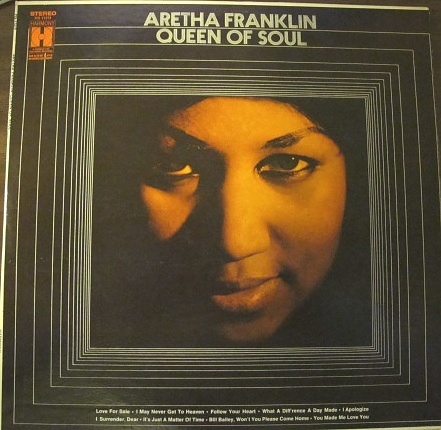
Aretha Franklin / Queen Of Soul
1968 Harmony
I have two cameras. An older (14 yr old) Fuji Film F650 point and shoot, and a Nikon D3200. My computers are both Dell, a Core i3 desktop on Windows 10, and a Core i5 laptop on Windows 10 Pro.
You can also do what others do, Or me when I'm lazy. Google the album, Go to lmages, Save the cover pic in photos, Use as an attachment in your post. Your cameras must not be seeing the computer, Or vise versa.
swamppirate
Lunatic Member
Slick Willie
Addicted Member
You can also do what others do, Or me when I'm lazy. Google the album, Go to lmages, Save the cover pic in photos, Use as an attachment in your post. Your cameras must not be seeing the computer, Or vise versa.
His first post is doing fine, it's what he does on the other posts that cause the issue. He is doing something wrong on duping his posts.
:format(jpeg):mode_rgb():quality(90)/discogs-images/R-2617870-1392293998-4878.jpeg.jpg)
:format(jpeg):mode_rgb():quality(90)/discogs-images/R-2617870-1392294035-1164.jpeg.jpg)
Various Artists / Soul Supreme Vol.1
19?? Longines Symphonette Society
A1 –Diana Ross And The Supremes Love Child
A2 –Stevie Wonder I Was Made To Love Her
A3 –Brenda Holloway Every Little Bit Hurts
A4 –Marvin Gaye And Tammi Terrell* Ain't No Mountain High
A5 –Smokey Robinson And The Miracles The Tracks Of My Tears
B1 –Mary Wells My Guy
B2 –Four Tops Ask The Lonely
B3 –The Marvelettes Don't Mess With Bill
B4 –The Contours Do You Love Me
B5 –Barbara McNair Here I Am Baby
Similar threads
- Replies
- 18
- Views
- 2K
- Replies
- 31
- Views
- 1K




 )...
)...


